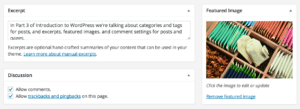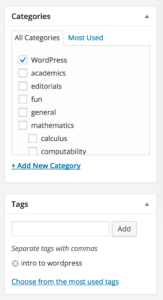Part 3 of Introduction to WordPress discusses additional settings and bits of information associated with posts and pages: excerpts, comments, featured images, and (for posts) categories and tags. The full series:
1. Logging in and getting around
2. Creating and editing posts and pages
3. More aspects of posts and pages – you are here
4. Inserting images into posts and pages
5. Comments and your account
6. Widgets (sidebar content)
More aspects of posts and pages
What about all those other boxes on the page? While title, content, and publication are vital, the rest of the options are important too. What you see will depend a bit on your theme and on whether you are editing a post or a page.
Both posts and pages will have Excerpt and Discussion below the main content box (even if you have to go to Screen Options to get them to appear), shown self-referentially in the screenshot below. Discussion is where you can change whether the post or page allows comments. The relevance of Excerpt will depend on your theme. WordPress generates an automatic excerpt by cutting your content off after a certain number of words; the automatic excerpt strips all formatting and other HTML such as links. You can create a custom Excerpt to be used instead, if the excerpt is used at all. The manual excerpt can include HTML and be longer; you may also wish to create one if the beginning of your actual content is not a good blurb for the content as a whole.
At the bottom of the right column, again true for both posts and pages, there will be a box to set the Featured Image. This is the primary image you want associated with your content; however, whether and how it is displayed is up to your theme. Many themes insert it at the top of the content somehow.
For pages that’s about it. You can read about Page Attributes under the Help tab at the top right of the screen, but they aren’t crucial.
Posts, however, get categorized and tagged. These are both ways to label your content so it can be found more easily and so search engines get the sense of the main ideas of it; more below. Your theme may also support Post Formats, which display the post differently to suit different content.
Categories are intended to be more high-level and non-overlapping – like a table of contents. They can be nested like sections within a chapter, as well. Tags are smaller-scale and can cross category boundaries; they are more like entries in an index, though that is a poorer analogy than the table of contents/category one. The idea is that a given post is in one category but can have multiple tags. You can read more about WordPress categories and tags on Socialbrite.
iThemes has a video about categories and tags: