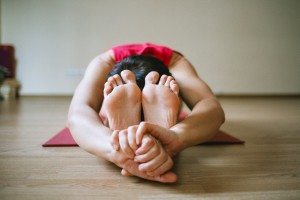
There are any number of options for email subscriptions to the entirety of your main WordPress blog, including Jetpack. If you want to allow subscriptions to individual blog categories or to custom post types (CPTs), however, the options drop off radically. Here are three possibilities I’ve tracked down.
1. Arigato Pro + Intelligence Module
This is a newsletter plugin that allows email subscriptions via daily or weekly digests (this part requires the Intelligence Module add-on; the whole bundle costs $87 for a lifetime license and a year of support and updates).
Flexibility: You can limit the posts in the digests to specific categories, but it does not do custom post types. [The developers are very responsive, though, and might be amenable to adding CPTs as an option.]
Advantages: There are no limitations on number of subscribers or emails sent (except those imposed by your web host). Your list is local and doesn’t require another online account. You have control over your mailing lists and the design of the emails, which come from your site. If you want to sell subscriptions to certain kind of lists there is a free extension that connects to WooCommerce. If you have multiple lists and lots of people, it is cheaper than most external services (including even the lowest cost plan on MailChimp, below), even if you re-up every year for more support and updates. Your signup form can include checkboxes to allow people to subscribe to multiple categories/lists at once.
Disadvantages: Blog subscriptions are in digest form and sent once a day at most. Setup is fairly complicated. No custom post types at this time.
2. MailChimp
MailChimp is one of the many newsletter services out there, and not the only one to offer RSS to Email (Mad Mimi and AWeber do as well; Constant Contact does not seem to). However, it is the only major player with a free tier: up to 12,000 emails per month spread over up to 2,000 subscribers.
Flexibility: Since WordPress automatically produces individual RSS feeds for not only the main blog but also every taxonomy and post type, this can be used for any type of email subscription.
Advantages: You have control over your mailing lists and the design of the emails, which come from the email address of your choice. If you want to combine with another form of newsletter you can do so in the same account. Your signup form can include checkboxes to allow people to subscribe to multiple categories/CPTs at once (you’d want to have one “list” in MailChimp-speak and “groups” for categories – a “group title” like “Categories to Subscribe To” with “groups” underneath for each category; the nomenclature is a little confusing). A Google search implies MailChimp is the most popular option for RSS to Email and there are tutorials accordingly.
Disadvantages: Your subscriber list is not local and you have an additional online account to deal with. Setup is fairly complicated. If you go over the free tier the price goes up pretty fast.
3. Feedburner
Feedburner is a Google service that’s been around for a long time, and you will read that it ought to be kicking the bucket any day now. Those rumors have been around since 2012, however, and it is still here and even fully integrated with Blogspot.
Flexibility: As with MailChimp, anything with an RSS feed can be used.
Advantages: There are a surprising number of services, styling options, and statistics associated with this free service, and you can look at your subscriber list and download them as CSV. You don’t need to add any plugins to your site, just a form Google provides the code for.
Disadvantages: Email comes from a Google address (though with the blog’s name) and at a delay of nearly 24 hours (regardless of time of posting). Your subscriber list is not local. Multiple category/CPT subscriptions require multiple signups. Google is known for yanking services with little notice.
Where’s the Feed?
A few notes on setting up Feedburner and MailChimp: WordPress feed addresses follow a pattern. In each address below, anything starting with “your” is to be substituted with your specific information; the rest should be left as-is.
Categories:
http://www.your-site.com/category/your-category-slug/feed
Custom post types:
http://www.your-site.com/feed/?post_type=your-cpt-slug
You can even do “per-category” custom post type subscriptions (quoted under the assumption that the “category” would be a custom taxonomy) with
http://www.your-site.com/feed/?post_type=your-cpt-slug&your-custom-taxonomy-slug=your-taxonomy-term-slug
Actually if your taxonomies are specific to post types you could go with just
http://www.your-site.com/feed/?your-custom-taxonomy-slug=your-taxonomy-term-slug
Make sure under Settings → Reading you have “Full Text” or “Summary” selected as desired for articles in the feed.
You can read more about feeds in the WordPress Codex.