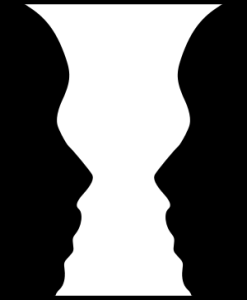
On LinkedIn a while ago a designer was looking for ideas for non-sidebar locations to house typical sidebar content. More recently I began development of a custom theme for this site and was brainstorming layout, so I thought I’d catalog the ideas.
- Left sidebar, right sidebar, double sidebar – on one side or one on each side: standard and useful. My business partner sent me a link recently to a site with a fixed-position sidebar on each side of the content. Apropos to this discussion, it was a blog post called All Websites Look The Same.
- Footer: another time-honored location.
- Header: we start worrying about pushing the content down so far it’s not apparent it’s even present, but this is an option.
- With the content: above, below, or even interjected into the content as ads are. That last would require thoughtful custom code.
- Hidden in accordions or tabbed panels: The former would look most natural within a sidebar, but would take up a lot less space. The latter could be any number of places, but I envision the tabs either along the side of the screen that pull panels out from the edge when clicked, or as a row below the menu at the top of the page with panels that drop down upon clicking. They could also live along the bottom of the screen and grow upward when clicked.
Tabs under the menu was the approach I thought of for my no-sidebar new theme, before deciding to streamline as much as possible. There will be a widgetized footer area, though I don’t know whether I’ll personally use it. The more general rationale for ditching them (as opposed to the rationale based on this specific site) was pondering accessibility. How would someone on a screen reader, or even someone navigating the page via the tab key, access the content they want without having to spend a lot of time wading through content that doesn’t interest them? The cost/benefit analysis didn’t work out.
I’d envisioned the tabbed panels as mini landing pages, and so I’ll be going with actual landing pages instead (well, they were going to exist anyway, and now they’ll stand alone). Now we’re on a tangent, but this also goes along with not wanting submenus. Keep it light, don’t have to mess with, say, dealing with the disconnect between hover states and touch devices, have an informative page that’s probably more search-engine friendly (I haven’t found a nice blog post about this, but there’s a section in Morten Rand-Hendriksen’s Lynda.com class Improving SEO Using Accessibility Techniques about scrapping drop-down menus that lays it out clearly). My theme will support submenus but I don’t plan to use them.
Back to our main topic, though: where else might widgets and other typical sidebar fare live?
Vase or Faces optical illusion image from Wikipedia.