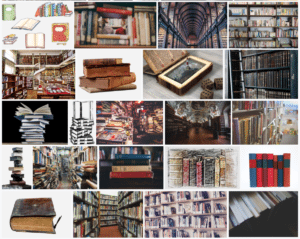
I frequently find myself in need of text and images to fill in spots in webpage mockups, and I’ve started trying to use images in every craft blog and local blog post I make so they will look more appealing in feed readers and when shared on Facebook. Most of the time for the craft blog there are already photos to go with the post, but not always, and frequently for the local blog there are no images.
Since you never know what you might want the image for later, especially if it’s in a page mockup, I try to use only freely licensed images regardless of the situation – ideally not only with commercial use allowed, but also without the requirement of attribution. My first stop for those is always Pixabay. Huge database, everything freely licensed with no attribution required, many terrific photos and illustrations including vector graphics. You’ll have to sift through a lot of photos but you can find some real gems.
My second stop is either Google Images, which has some capability of filtering by license, or Wikimedia Commons, which as a rule requires at most attribution of the images to be used.
For icons in particular, Iconfinder is a good site to look because it has a filter on the search function for licensing. The same is true of Fontspace, though we’re not really speaking of fonts here.
Text comes from some version of Lorem Ipsum. There are dozens of options here, but my favorite is Veggie Ipsum. It’s just a catalog of vegetable names with occasional punctuation.
And, as long as we’re at it, how about a color picker? I’ve switched from W3Schools’ color picker to Hex Color Tool by Denis Leblanc, essentially for one reason: subsequent color choices don’t overwrite previous ones, they stack up, so you can see how different colors look together. The Hex Color Tool also gives you a larger swatch to look at, and allows you to pick the percentage by which each shade will be lighter or darker than the previous.
Finally, related to colors, I find myself using this calculator on a regular basis for decimal/hexadecimal conversions.
Image: Screenshot of part of the search results for “library” on Pixabay.